Keen's Features
About the features
that Keen has to offer
Introduction
Exactly what you need
to empower your workflow.
Different by Design
Having an amazing approach to risk management is great. But you know what's even better? Having great software that has this approach embeded into it. Keen is exactly that: it enables you to implement the best practices of risk-driven project management seamlessly, as it is designed especially for managers. Keen's amazing features empower your workflow immensely, while the intuitive design makes sure Keen is easy to use.


Overview
Up-to-date in the blink of an eye
By using a heatmap and categorizing your risks, you are able to get a clear overview of your risks in the blink of an eye. This allows you to focus your attention on the risks that matter most.
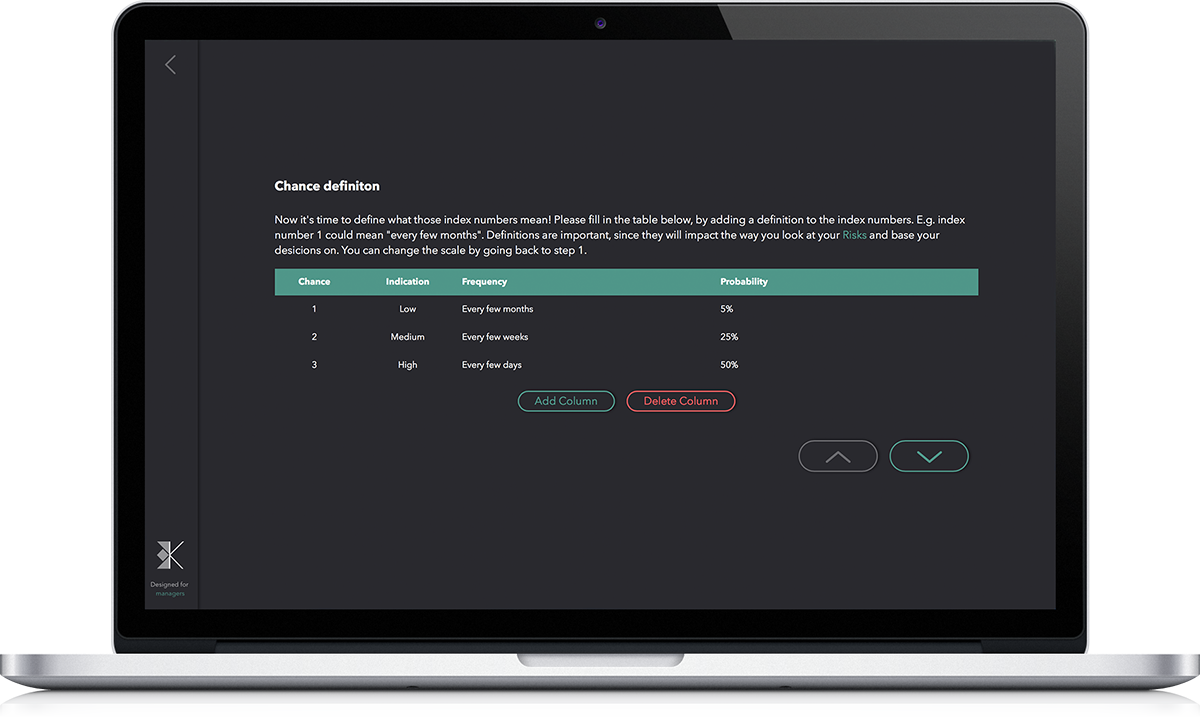
Definitions
Go beyond the numbers
Keen doesn’t just use numbers, but puts a strong emphasis on the meaning behind those numbers. By defining the risk values properly, you can easily see what the real risks are.

Progress Tracking
See how your risks evolve over time
By keeping track of changes over time, Keen visualises the progress made. Explaining or looking up past decisions has never been so easy.
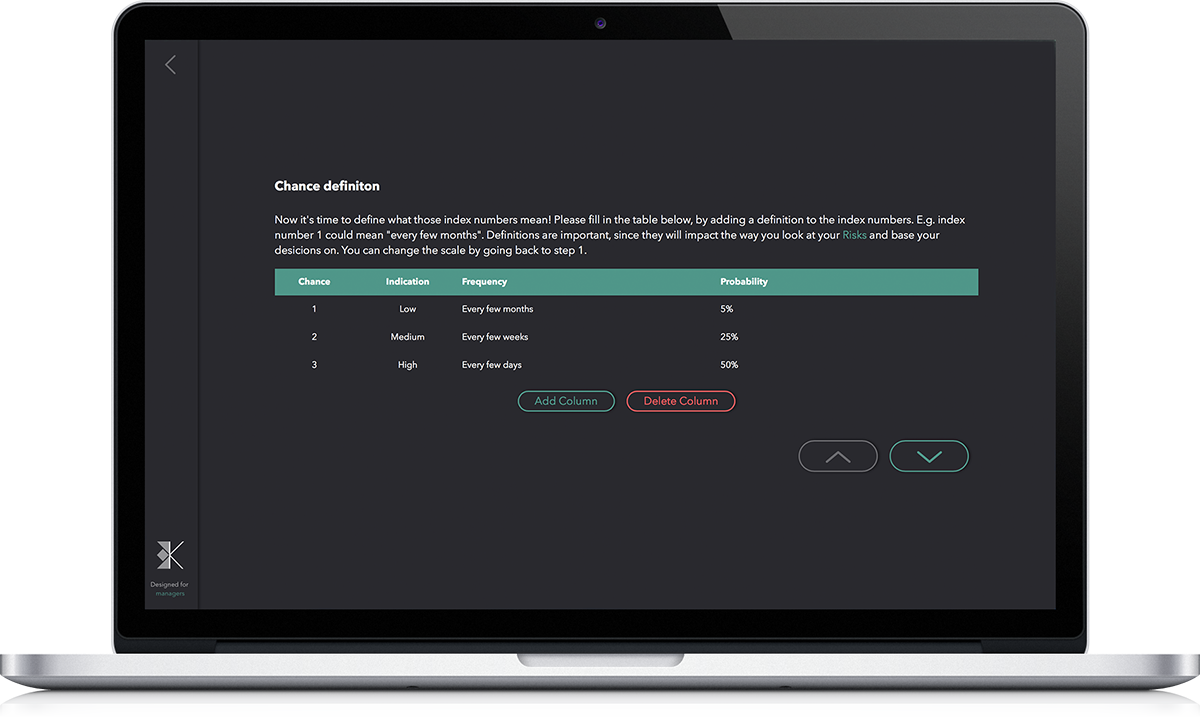
Cloud
Work wherever, whenever
Thanks to our powerful, cloud-based software, your work is available at anytime and from anywhere. Keep Keen with you wherever you go. Because Keen lives in your browser, it's up to you which device you use.